@Microsoft 365
篩選器


1 天內
1 週內
1 個月內
1 年內
關聯性
評分
發布日期
觀看次數

Harness the power of next-generation AI to create and customize Copilot using natural language or a graphical interface and enable your organization to respond to employee and customer needs faster and more effectively than ever before. Build custom GPTs,

Summarize long email conversations so you don’t have to dig for what’s important. For Audio Description version: https://youtu.be/YnzwLXBSY_c Learn more: https://www.microsoft.com/en-us/microsoft-365/copilot-for-work #microsoft365 #microsoft

Visualize key insights from a large data set and add them to a new grid. For the audio description version: https://youtu.be/KIBmWWvdsJI Learn more: https://www.microsoft.com/en-us/microsoft-365/copilot-for-work #microsoft365 #microsoft

Generate a client brief with a simple prompt—then, completely rework it with another. For the audio description version: https://youtu.be/XLRVGdsXgKk Learn more: https://www.microsoft.com/en-us/microsoft-365/copilot-for-work #microsoft365 #microsoft

Copilot in Excel enables anyone to analyze and visualize data like a data analyst. You can now use Copilot to access advanced analytics and create powerful, professional visualizations, generate forecasts and save time sorting through data with Python in E
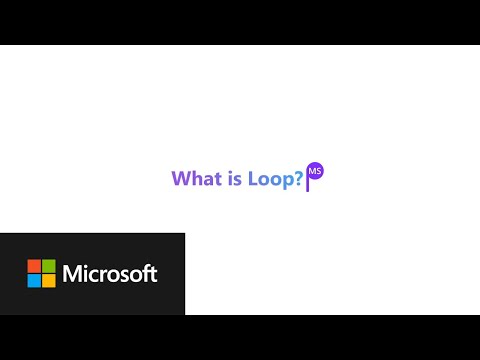
Microsoft Loop is a transformative co-creation experience that brings together teams, content, and tasks across your tools and devices. The new Loop app is where you can access all three parts of Loop; components, workspaces, and pages – watch the video fo

Microsoft Loop is a transformative co-creation experience that brings together teams, content, and tasks across your tools and devices. Watch how Microsoft Clipchamp, a video creation app, uses Loop to quickly create and iterate as a team to help empower e

Copilot in PowerPoint helps you turn your ideas into stunning presentations. Your storytelling partner, Copilot can transform existing written documents into decks complete with speaker notes and sources or start a new presentation from a simple prompt. Co

With Microsoft 365 Copilot, we are bringing the power of next-generation AI to work. Microsoft 365 Copilot isn’t just a better way of doing the same things. It’s an entirely new way of working. For the audio description version: https://youtu.be/7zIIQcWiWb

Copilot in Excel works alongside you to help analyze and explore your data. Ask Copilot questions about your data set in natural language, not just formulas. It will reveal correlations, propose what-if scenarios, and suggest new formulas based on your que

Copilot in Word writes, edits, summarizes and creates right alongside you. With only a brief prompt, Copilot will create a first draft for you, bringing in information from across your organization as needed. Copilot can add content to existing documents,

Copilot in Teams takes the work out of working together. Copilot helps you run more effective meetings, get up to speed on the conversation, organize key discussion points, and summarize key actions so that the entire group knows what to do next. In your c

Business Chat works alongside you, using the power of the Microsoft Graph to bring together data from across your documents, presentations, email, calendar, notes, and contacts. Bring together information from multiple sources to keep everyone on the team

With intelligent recap, you’ll get automatically generated meeting notes, recommended tasks, and personalized highlights to help you get the information most important to you, even if you miss the meeting. AI-generated chapters divide the meeting into sect



